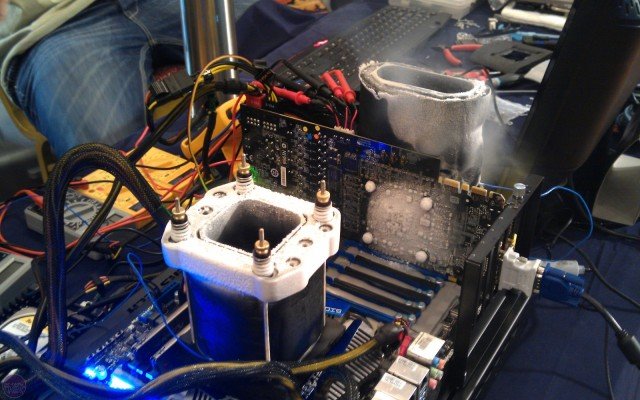Overclocking you’ve probably heard of before, but what is it?
Definition
Overclocking, refers to an operation consisting in increasing the frequency of the clock signal of a processor beyond the nominal frequency. In other words, it is about making an element (motherboard, processor, etc.) work at a higher speed than its usual operating speed. The aim of this operation is to obtain an improvement in the performance of a computer by gaining, in particular, in computing power.
Frequency

This is because most computer components have an operating frequency, expressed in Hertz (Hz). The frequency increases year after year, exceeding Giga-Hertz (GHz) on most components. And increasing the operating frequency of a component increases its performance. On the other hand, this is done at the cost of large technical rewards: a (big) increase in temperature and consumption.
What components do you overclock the most? The processor (CPU), random access memory (RAM) and graphics card (GPU). How’s it going ?
Processor

BIOS Overclocking An example worth many words, here is one: the Core 2 Duo E6400 has a base frequency (here called FSB, for Front Side Bus) of 266 MHz and a coefficient of 9, so it has a frequency of 266 x 9 = 2400 MHz. Its big brother the E6700 has the same FSB of 266 MHz, but a coefficient of 10, and therefore a frequency of 2.66 GHz. You can see why on the 6000 generation of Core 2 Duos, frequencies varied from 266 MHz to 266 MHz, with some exceptions.
On current Core i’s, the base frequency is named BCLK (for Base CLocK) and is 100 MHz. This does not mean that the motherboard works slower, but that the bus operates differently. However the principle remains the same, so the frequencies vary from 100 MHz to 100 MHz. For example the Core i3 4130 has a coefficient of 34, which allows it to reach the frequency of 3.4 GHz, while the Core i7 4790K has a coefficient of 40, which allows it to reach 4 GHz.

The manufacturers’ restraint

But this is no longer the case since the second generation of Intel Core i (Sandy Bridge). The processor / motherboard architecture was made in such a way that it was very complicated to increase the base clock (we could go from 100 to 105 MHz at most, so a ridiculous gain) which therefore prevented any real overclocking, since the coefficient was blocked as a reminder. To counteract this, Intel created the K processors (for unlocKed) which had the coefficient unlocked, for example the famous Core i5 2500K. This made the happiness of novice overclockers, since overclocking was very easy, it is enough to increase the CPU coefficient. For example a Core i5 4690K with its frequency of 3.5 GHz (coefficient of 35) can easily be overclocked to 4.5 GHz (coefficient of 45).

In spite of everything, even with very good temperatures, thanks to a big cooling, one cannot overclock the component as one wants. There is a point where this component becomes unstable. This results in freezing PCs or blue screens. This instability is remedied by increasing the voltage of the component to be overclocked. But as you probably know, increasing blood pressure is not good at all when it comes to consumption and temperatures. We must therefore be careful: we must increase the voltage enough so that the component becomes stable again, but not too much so as not to reach temperature peaks. Avoid automatic voltages, which are often much higher than what you need. But this Quicky is not a guide to overclocking, for that refer to our article dedicated to Intel oveclocking on Z87 (here) and Z97 (here).
The graphics card

MSI Afterburner 4.1.0 Final RAM overclocking has a more limited interest, but it does exist. On the other hand, overclocking the graphics card is both the easiest and the one offering the best results in video games. Unlike overclocking the processor or the RAM, this does not happen on the BIOS, but on Windows, via software (among which MSI Afterburner, which we did a tutorial here, and GPU Tweak more recently, this is is here). Simply increase the GPU frequency and the VRAM frequency with a slider, not to mention the GPU voltage. In short, it’s even easier than overclocking a processor.
Extreme overclocking:
But overclocking is also a sport. At high levels, it is performed with liquid nitrogen (liquid at -196 ° C) used to extremely cool the components to be overclocked, so as to push them to their limits. The goal is to break records (performance record, or simply frequency record). Competitions are held regularly in which overclockers compete against each other in frantic competition in which time is against them. Indeed, very negative temperatures create frost around the components, which can at one time create short circuits.

The Risks
When you overclock your CPU, you’re doing something you weren’t supposed to do with it — this will often void your warranty. Your CPU’s heat will increase as you overclock. Without proper cooling — or if you just overclock too much — the CPU chip may become too hot and may become permanently damaged.
This complete hardware failure isn’t as common, but it is common for overclocking to result in an unstable system. The CPU may return incorrect results or become unstable, resulting in system errors and restarts.
If you’re overclocking, you should slowly increase the clock rate and test every new level to make sure it’s stable. You should also monitor the temperature of your CPU and ensure that you have proper cooling. The cooling that came with your CPU probably won’t cut if. If you’re using a laptop without much space for additional air flow, don’t try to overclock — there’s generally just not enough space in a laptop to handle the heat.